-
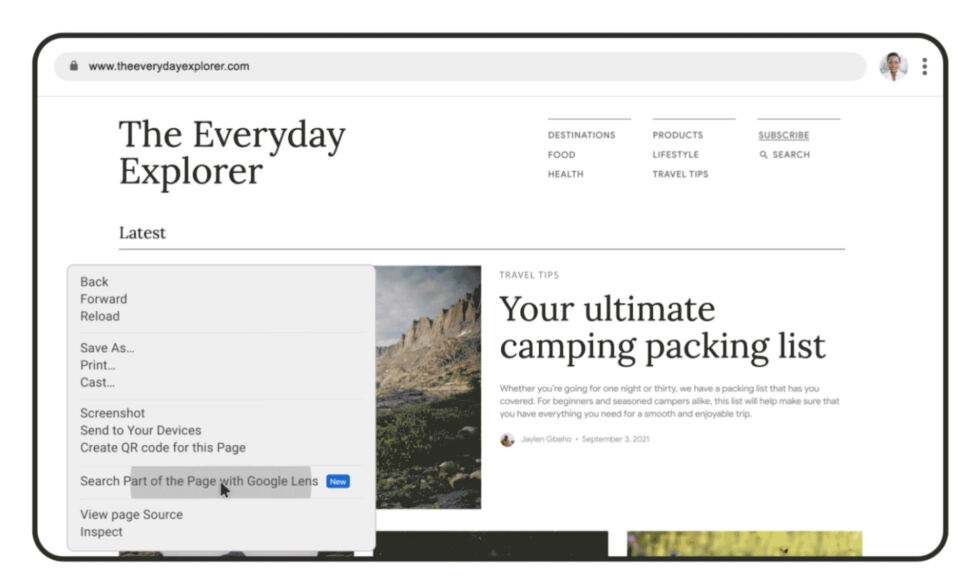
Google Lens on desktop Chrome! Just right-click a page and pick the Lens context menu item. [credit: Google ]
Google Lens, Google's computer vision search engine, is coming to desktop Chrome. Google didn't exactly share a timeline, but a teaser tweet showed what the feature will look like.
On desktop Chrome, you'll soon be able to right-click an image and pick "Search with Google Lens," which will dim the page and bring up a clipping tool so you can throw a certain image to Google's photo AI. After a round-trip to the Internet, a sidebar will pop up showing several results.
While Google.com's image search just tries to find similar pictures, Lens can actually identify things in a picture, like people, text, math equations, animals, landmarks, products, and more. It can translate text through the camera and even copy text from the real world (with OCR) and paste it into an app. The feature has existed on Android and iOS for a while, first as a camera-driven search that brought up a live viewfinder, then in Google Photos, and more recently as a long-press option for web pictures in Chrome for Android.
No comments:
Post a Comment