Welcome back to Inputs of Interest! If you haven’t heard, I am all ears when it comes to new ways of talking to computers and machines. And speaking of ears, did you know they can do useful tricks? If you squeeze your eyes shut tightly and/or yawn widely, you might hear a low-level rumbling sound like distant thunder. A decent percentage of people are able to move theirs voluntarily, but not everyone. Maybe you already knew you could rumble, and have used it to entertain yourself, or dampen the unpleasant sounds of life.
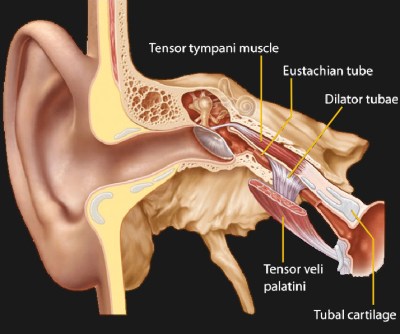
That rumbling is caused by a muscle in your middle ear stretching out. It’s called the tensor tympani, and its purpose is to shield your ears from loud sounds like chewing, and oddly enough, thunder. When the tensor tympani are activated, they pull the eardrums taut to keep them from vibrating and getting damaged. Unfortunately, they don’t react quickly enough to protect us from sudden sounds like gunshots.
Nick G is able to rumble on command, and wanted to see if he could somehow use it as an input mechanism that he calls Earswitch. He got a cheap USB otoscope camera and figured out that the tensor tympani’s stretching movement shows up well enough to trigger motion detection software. So far, [Nick] has been able to demonstrate control of a few things, like the Windows on-screen keyboard, Grid3 assistive software, and a head tracking utility.

Drumming Up Interest
Nick’s main goal is to help people communicate using Earswitch, but he’s happy to see it used in any way that helps anyone do what they otherwise couldn’t. The tensor tympani is innervated high on the brain stem, so it should be a usable input driver as long as the person is able to make at least one of theirs move.
There are quite a few things you could control with an Earswitch, especially if you had one in both ears and are able to activate them independently. It could drive a wheelchair, switch a phone earpiece on and off, or control some aspect of a game in addition to the keyboard/mouse/rally wheel/joystick setup. An earswitch could be used to drive a machine, like a drill press or a stamping machine.
Right now, Nick is working on scaling it down with a smaller otoscope, and making it more robust by putting the camera inside the ear shell from a noise-canceling earpiece like the ones used by stage performers. You can check out a picture of Nick’s setup below — he’s using the Windows on-screen keyboard by moving the mouse with his eyes, and clicking with the Earswitch.
He’s still considering other movement detection methods, like a CMOS camera, or maybe a thermal imaging setup. Nick has a ton of info over on IO along with some demo videos, so go check it out, try it out, and let him know your thoughts.
Ear Goes Nothin’
I can rumble in both ears, although it takes warming up to be able to do it by yawning with my mouth closed instead of open. I decided to buy an otoscope camera to see what I could see. The first time I tried to twitch my tympani, I got stage fright and wasn’t able to do it with the camera in there.
I tried it again later, and although I still couldn’t yawn with the camera in my ear for some reason, I was able to see movement by wiggling my jaw around. I loaded up iSpy, the same motion capture software that Nick is using, and sure enough, the frame turned red every time I shifted my jaw. Plus, iSpy makes it easy to do whatever you want, like run an Autohotkey script, play a sound, send a tweet, or many other things. All of this sounds like really good news to me on the HID front. And even if you can’t rumble, you still have a chance to use an ear-based input device as long as you can flex your jaw.
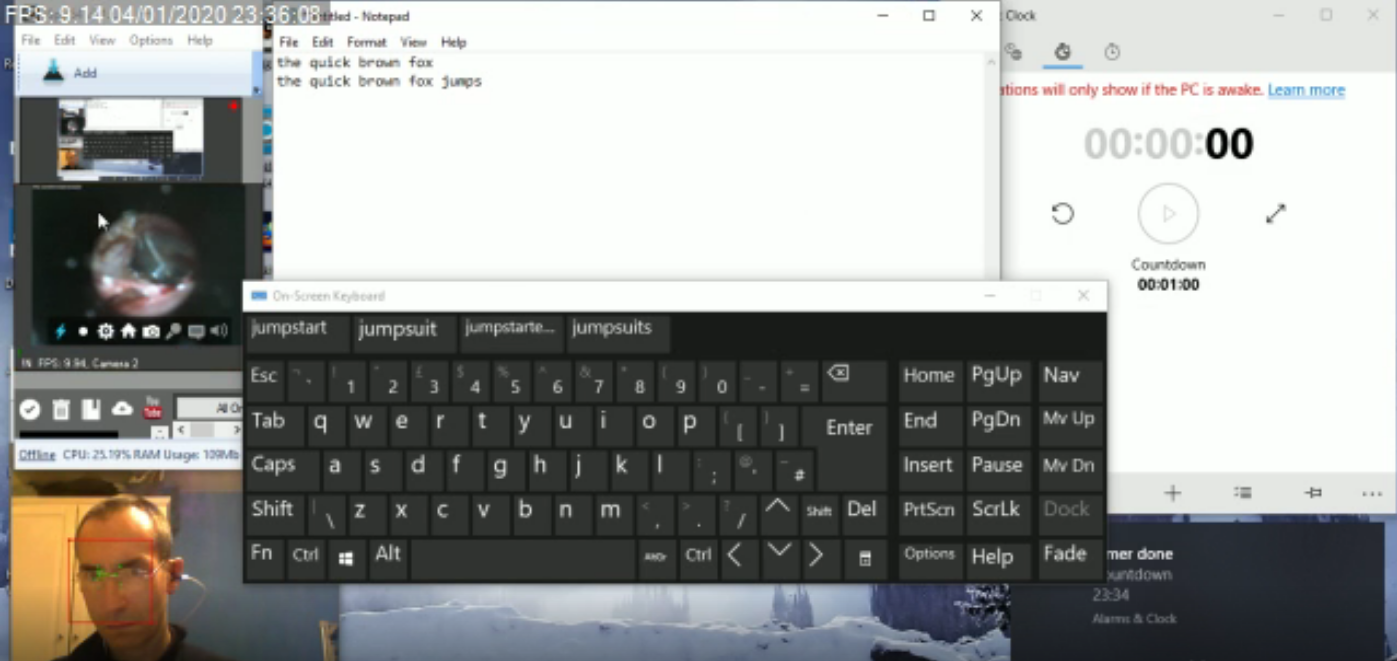
No comments:
Post a Comment